搜索到
86
篇与
的结果
-
 centos6.X修改ssh默认端口号 先查看下服务器端口号范围:sysctl -a|grep ip_local_port_rangenet.ipv4.ip_local_port_range = 32768 61000新ssh端口号在这个范围内即可,如41134第一步:vi /etc/sysconfig/iptables找到现有的ssh那行,把22修改为新的SSH端口号41134,修改后的配置应为:-A INPUT -p tcp -m state --state NEW -m tcp --dport 41134 -j ACCEPTservice iptables save (保存防火墙配置) service iptables restart (重启防火墙)第二步:vi /etc/ssh/sshd_config把 #Port 22 行的修改为 Port 41134 重启下ssh服务#service sshd restart切记,第一步和第二步不可搞反,否则SSH远程连接不上。
centos6.X修改ssh默认端口号 先查看下服务器端口号范围:sysctl -a|grep ip_local_port_rangenet.ipv4.ip_local_port_range = 32768 61000新ssh端口号在这个范围内即可,如41134第一步:vi /etc/sysconfig/iptables找到现有的ssh那行,把22修改为新的SSH端口号41134,修改后的配置应为:-A INPUT -p tcp -m state --state NEW -m tcp --dport 41134 -j ACCEPTservice iptables save (保存防火墙配置) service iptables restart (重启防火墙)第二步:vi /etc/ssh/sshd_config把 #Port 22 行的修改为 Port 41134 重启下ssh服务#service sshd restart切记,第一步和第二步不可搞反,否则SSH远程连接不上。 -

-
 Linux虚拟机-使用命令行管理虚拟机 前言virsh是kvm虚拟机常用的管理工具,以下是一些常用的命令。1、查看在运行的虚拟机virsh list2、查看创建的所有虚拟机virsh list --all3、启动虚拟机virsh start win10win10是虚拟机的domain名称,下同。4、挂起虚拟机virsh suspend win105、恢复被挂起的虚拟机virsh resume win106、开机启动虚拟机,即在虚拟机服务(libvirt)启动的时候,就启动虚拟机。virsh autostart win107、关闭开机启动虚拟机virsh auto start --disable win108、关闭虚拟机(需要ACPID服务的支持,ACPI是Advanced Configuration and PowerInterface缩写,高级配置和电源管理接口)virsh shutdown win109、强制关闭虚拟机,这种方式是从virsh list列表中将虚拟机删除,仍然可以start起来virsh destory win1010、启动默认的网络virsh net-start default11、自启动默认网络virsh net-autostart default12、彻底删除虚拟机步骤1)关闭虚拟机: virsh destroy win10 2)删除定义: virsh undefine win10 3)删除虚拟机文件(在/var/lib/libvirtd/下的相关文件)
Linux虚拟机-使用命令行管理虚拟机 前言virsh是kvm虚拟机常用的管理工具,以下是一些常用的命令。1、查看在运行的虚拟机virsh list2、查看创建的所有虚拟机virsh list --all3、启动虚拟机virsh start win10win10是虚拟机的domain名称,下同。4、挂起虚拟机virsh suspend win105、恢复被挂起的虚拟机virsh resume win106、开机启动虚拟机,即在虚拟机服务(libvirt)启动的时候,就启动虚拟机。virsh autostart win107、关闭开机启动虚拟机virsh auto start --disable win108、关闭虚拟机(需要ACPID服务的支持,ACPI是Advanced Configuration and PowerInterface缩写,高级配置和电源管理接口)virsh shutdown win109、强制关闭虚拟机,这种方式是从virsh list列表中将虚拟机删除,仍然可以start起来virsh destory win1010、启动默认的网络virsh net-start default11、自启动默认网络virsh net-autostart default12、彻底删除虚拟机步骤1)关闭虚拟机: virsh destroy win10 2)删除定义: virsh undefine win10 3)删除虚拟机文件(在/var/lib/libvirtd/下的相关文件) -
 不知道自己的VPS速度有多快?VPS测速脚本分享 很多人买到自己的VPS后都不知道自己的VPS速度到底有多快,今天就给大家分享一个我自己常用的VPS测速脚本,专门用来测试VPS国内下载速度测试脚本:Superspeed,这个测试脚本优势就是能测国内包括电信、移动、联通几十个节点的上传和下载速度,以及延迟。一、Superspeed介绍Superspeed项目地址:https://github.com/ernisn/superspeedSuperspeed是从 oldking 的VPS测试脚本发展而来的,删除了性能测试部分,增加了全国几十个测试节点,包含电信、移动、联通三大运营商,测试目标VPS服务器在每个节点的上传和下载速度,以及延迟。其实这个VPS服务器测速脚本在之前的VPS测评中已经用过很多次了,具体的效果如图:二、Superspeed使用方法下面直接介绍这个VPS服务器测速脚本的使用方法:bash <(curl -Lso- https://git.io/superspeed)之后选择开始测速,回车即可。整个测速过程跟你VPS服务器的网络有关,一般在10-15分钟完成,如果耗时太久,可以通过Ctrl+C命令结束测速。
不知道自己的VPS速度有多快?VPS测速脚本分享 很多人买到自己的VPS后都不知道自己的VPS速度到底有多快,今天就给大家分享一个我自己常用的VPS测速脚本,专门用来测试VPS国内下载速度测试脚本:Superspeed,这个测试脚本优势就是能测国内包括电信、移动、联通几十个节点的上传和下载速度,以及延迟。一、Superspeed介绍Superspeed项目地址:https://github.com/ernisn/superspeedSuperspeed是从 oldking 的VPS测试脚本发展而来的,删除了性能测试部分,增加了全国几十个测试节点,包含电信、移动、联通三大运营商,测试目标VPS服务器在每个节点的上传和下载速度,以及延迟。其实这个VPS服务器测速脚本在之前的VPS测评中已经用过很多次了,具体的效果如图:二、Superspeed使用方法下面直接介绍这个VPS服务器测速脚本的使用方法:bash <(curl -Lso- https://git.io/superspeed)之后选择开始测速,回车即可。整个测速过程跟你VPS服务器的网络有关,一般在10-15分钟完成,如果耗时太久,可以通过Ctrl+C命令结束测速。 -
![Centos6.8 yum报错及修复YumRepo Error: All mirror URLs are not using ftp, http[s] or file. Eg. Invalid](https://cdn.jsdelivr.net/npm/typecho-joe-next@6.0.0/assets/img/lazyload.jpg) Centos6.8 yum报错及修复YumRepo Error: All mirror URLs are not using ftp, http[s] or file. Eg. Invalid 本来是要安装python的,结果发现yum报错YumRepo Error: All mirror URLs are not using ftp, http[s] or file. Eg. Invalid release/repo/arch combination/ removing mirrorlist with no valid mirrors: /var/cache/yum/x86_64/6/base/mirrorlist.txt0.查看yum配置vim /etc/yum.repos.d/CentOS-Base.repo 将原配置中的mirrorlist添加注释,并把baseurl删去注释–以base为例,其他的做同样修改[base] name=CentOS-$releasever - Base #mirrorlist=http://mirrorlist.centos.org/?release=$releasever&arch=$basearch&repo=os&infra=$infra baseurl=http://mirror.centos.org/centos/$releasever/os/$basearch/ gpgcheck=1 gpgkey=file:///etc/pki/rpm-gpg/RPM-GPG-KEY-CentOS-6发现配置文件中$ releasever,因此首先检查$releasever是否能获取到相应版本[root@hadoop1 yum.repos.d]# lsb_release -a LSB Version: :base-4.0-amd64:base-4.0-noarch:core-4.0-amd64:core-4.0-noarch:graphics-4.0-amd64:graphics-4.0-noarch:printing-4.0-amd64:printing-4.0-noarch Distributor ID: CentOS Description: CentOS release 6.8 (Final) Release: 6.8 Codename: Final发现版本号获取没有问题,此时仍会报错https://vault.centos.org/6/extras/x86_64/repodata/repomd.xml: [Errno 14] PYCURL ERROR 22 - "The requested URL returned error: 404 Not Found" Trying other mirror. To address this issue please refer to the below knowledge base article https://access.redhat.com/articles/1320623 If above article doesn't help to resolve this issue please open a ticket with Red Hat Support. Error: Cannot retrieve repository metadata (repomd.xml) for repository: extras. Please verify its path and try againbaseurl链接http://mirror.centos.org/centos/已经没有资源了重新配置资源路径https://vault.centos.org/6.8/修改后的配置# CentOS-Base.repo # # The mirror system uses the connecting IP address of the client and the # update status of each mirror to pick mirrors that are updated to and # geographically close to the client. You should use this for CentOS updates # unless you are manually picking other mirrors. # # If the mirrorlist= does not work for you, as a fall back you can try the # remarked out baseurl= line instead. # # [base] name=CentOS-$releasever - Base #mirrorlist=http://mirrorlist.centos.org/?release=$releasever&arch=$basearch&repo=os&infra=$infra baseurl=https://vault.centos.org/6.8/os/$basearch/ gpgcheck=1 gpgkey=file:///etc/pki/rpm-gpg/RPM-GPG-KEY-CentOS-6 #released updates [updates] name=CentOS-$releasever - Updates #mirrorlist=http://mirrorlist.centos.org/?release=$releasever&arch=$basearch&repo=updates&infra=$infra baseurl=https://vault.centos.org/6.8/updates/$basearch/ gpgcheck=1 gpgkey=file:///etc/pki/rpm-gpg/RPM-GPG-KEY-CentOS-6 #additional packages that may be useful [extras] name=CentOS-$releasever - Extras #mirrorlist=http://mirrorlist.centos.org/?release=$releasever&arch=$basearch&repo=extras&infra=$infra baseurl=https://vault.centos.org/6.8/extras/$basearch/ gpgcheck=1 gpgkey=file:///etc/pki/rpm-gpg/RPM-GPG-KEY-CentOS-6 #additional packages that extend functionality of existing packages [centosplus] name=CentOS-$releasever - Plus #mirrorlist=http://mirrorlist.centos.org/?release=$releasever&arch=$basearch&repo=centosplus&infra=$infra baseurl=https://vault.centos.org/6.8/centosplus/$basearch/ gpgcheck=1 enabled=0 gpgkey=file:///etc/pki/rpm-gpg/RPM-GPG-KEY-CentOS-6 #contrib - packages by Centos Users [contrib] name=CentOS-$releasever - Contrib #mirrorlist=http://mirrorlist.centos.org/?release=$releasever&arch=$basearch&repo=contrib&infra=$infra baseurl=https://vault.centos.org/6.8/contrib/$basearch/ gpgcheck=1 enabled=0 gpgkey=file:///etc/pki/rpm-gpg/RPM-GPG-KEY-CentOS-6再次运行,yum恢复正常
Centos6.8 yum报错及修复YumRepo Error: All mirror URLs are not using ftp, http[s] or file. Eg. Invalid 本来是要安装python的,结果发现yum报错YumRepo Error: All mirror URLs are not using ftp, http[s] or file. Eg. Invalid release/repo/arch combination/ removing mirrorlist with no valid mirrors: /var/cache/yum/x86_64/6/base/mirrorlist.txt0.查看yum配置vim /etc/yum.repos.d/CentOS-Base.repo 将原配置中的mirrorlist添加注释,并把baseurl删去注释–以base为例,其他的做同样修改[base] name=CentOS-$releasever - Base #mirrorlist=http://mirrorlist.centos.org/?release=$releasever&arch=$basearch&repo=os&infra=$infra baseurl=http://mirror.centos.org/centos/$releasever/os/$basearch/ gpgcheck=1 gpgkey=file:///etc/pki/rpm-gpg/RPM-GPG-KEY-CentOS-6发现配置文件中$ releasever,因此首先检查$releasever是否能获取到相应版本[root@hadoop1 yum.repos.d]# lsb_release -a LSB Version: :base-4.0-amd64:base-4.0-noarch:core-4.0-amd64:core-4.0-noarch:graphics-4.0-amd64:graphics-4.0-noarch:printing-4.0-amd64:printing-4.0-noarch Distributor ID: CentOS Description: CentOS release 6.8 (Final) Release: 6.8 Codename: Final发现版本号获取没有问题,此时仍会报错https://vault.centos.org/6/extras/x86_64/repodata/repomd.xml: [Errno 14] PYCURL ERROR 22 - "The requested URL returned error: 404 Not Found" Trying other mirror. To address this issue please refer to the below knowledge base article https://access.redhat.com/articles/1320623 If above article doesn't help to resolve this issue please open a ticket with Red Hat Support. Error: Cannot retrieve repository metadata (repomd.xml) for repository: extras. Please verify its path and try againbaseurl链接http://mirror.centos.org/centos/已经没有资源了重新配置资源路径https://vault.centos.org/6.8/修改后的配置# CentOS-Base.repo # # The mirror system uses the connecting IP address of the client and the # update status of each mirror to pick mirrors that are updated to and # geographically close to the client. You should use this for CentOS updates # unless you are manually picking other mirrors. # # If the mirrorlist= does not work for you, as a fall back you can try the # remarked out baseurl= line instead. # # [base] name=CentOS-$releasever - Base #mirrorlist=http://mirrorlist.centos.org/?release=$releasever&arch=$basearch&repo=os&infra=$infra baseurl=https://vault.centos.org/6.8/os/$basearch/ gpgcheck=1 gpgkey=file:///etc/pki/rpm-gpg/RPM-GPG-KEY-CentOS-6 #released updates [updates] name=CentOS-$releasever - Updates #mirrorlist=http://mirrorlist.centos.org/?release=$releasever&arch=$basearch&repo=updates&infra=$infra baseurl=https://vault.centos.org/6.8/updates/$basearch/ gpgcheck=1 gpgkey=file:///etc/pki/rpm-gpg/RPM-GPG-KEY-CentOS-6 #additional packages that may be useful [extras] name=CentOS-$releasever - Extras #mirrorlist=http://mirrorlist.centos.org/?release=$releasever&arch=$basearch&repo=extras&infra=$infra baseurl=https://vault.centos.org/6.8/extras/$basearch/ gpgcheck=1 gpgkey=file:///etc/pki/rpm-gpg/RPM-GPG-KEY-CentOS-6 #additional packages that extend functionality of existing packages [centosplus] name=CentOS-$releasever - Plus #mirrorlist=http://mirrorlist.centos.org/?release=$releasever&arch=$basearch&repo=centosplus&infra=$infra baseurl=https://vault.centos.org/6.8/centosplus/$basearch/ gpgcheck=1 enabled=0 gpgkey=file:///etc/pki/rpm-gpg/RPM-GPG-KEY-CentOS-6 #contrib - packages by Centos Users [contrib] name=CentOS-$releasever - Contrib #mirrorlist=http://mirrorlist.centos.org/?release=$releasever&arch=$basearch&repo=contrib&infra=$infra baseurl=https://vault.centos.org/6.8/contrib/$basearch/ gpgcheck=1 enabled=0 gpgkey=file:///etc/pki/rpm-gpg/RPM-GPG-KEY-CentOS-6再次运行,yum恢复正常


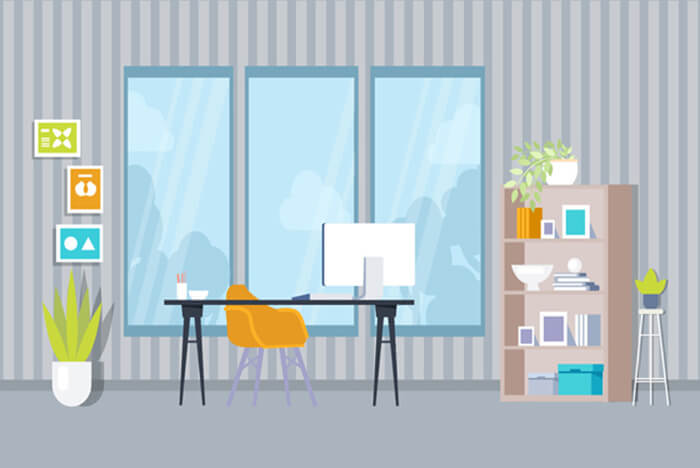
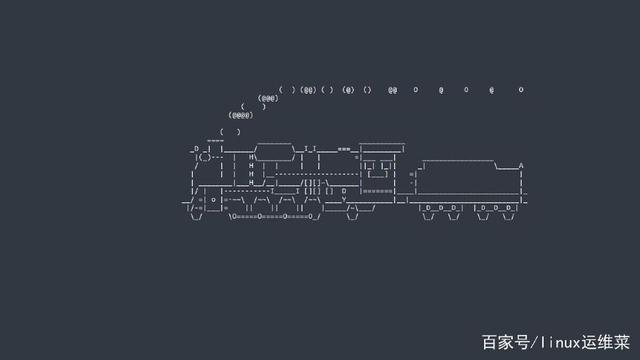
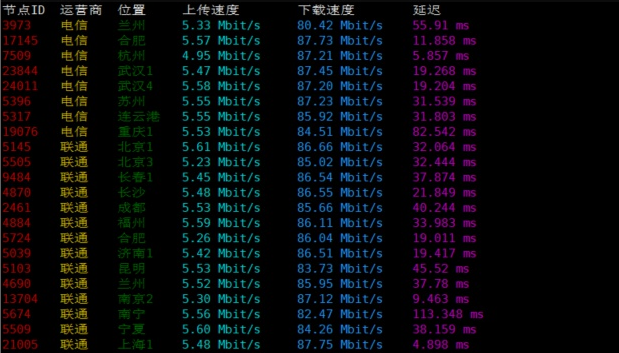
![Centos6.8 yum报错及修复YumRepo Error: All mirror URLs are not using ftp, http[s] or file. Eg. Invalid](https://www.bgp.cm/usr/uploads/2021/06/1365668534.png)